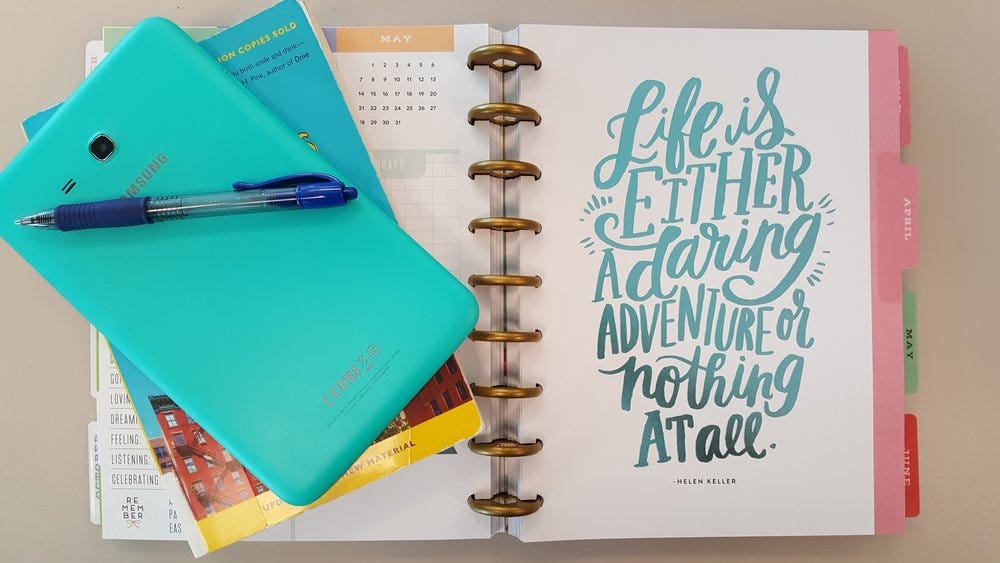bullet journaling techniques
About a year ago, I was trying to figure out organizational tips to help beat anxiety. Since then, bullet journaling has exploded and evolved into a many headed beast. As there's been a significant increase in interest over the last few months, I wanted to share the tips that work for me. That's not to say they are perfect for everyone...so I will try to include links for things I know work for those close to me.Going into this I knew that there are so many mutations of calendars & daytimers & notebooks that I would have to narrow down my criteria. In typical Andi-format, I decided to list several goals to start my endeavor:
To have space for a monthly calendar and a weekly calendar view.
To be pre-started.
To be able to add and remove pages easily (nothing bound).
To be fun & pretty & interesting.
To have space for a monthly calendar and a weekly calendar view

Whatever your goals for the journal are, the point is to mark things off. To have a list of wants, to-do, to-read, likesdreamsgoalsetc and mark them off. There is a certain satisfaction with checking each little item off. Some days, I add all sorts of things that I do everyday by habit "brush teeth" CHECK "give cat treats" CHECK "drink coffee" CHECK just for the indulgence of a job well done.For my system, I use several different kinds of item indicators:
☐ - tasks to be completed
Ο - errands or quick tasks
Δ - appointments or scheduled activities
• - things to pick up or items that are not activities; they tend to fall under errands
B-, L-, D- for breakfast, lunch, and dinner
Check-offs and modifiers:
☑ - completed items
⇒ - items to be moved to the next day
☒ - items that were cancelled
★ - important items
I also tend to keep track of meals, just to be mindful of what I've eaten. I put this in the colored bars on the page using the indicators for meals.
To be pre-started

As much as I love crafting things, I needed a system that was fast. That I could schedule things months in advance without having to spend time drafting up each month by hand. I know that I would never be satisfied with the format/layout if I was doing it over and over again by hand each month. Plus, I'm not exactly the best artist. This is a personal preference as a lot of people have great luck using the system described in this video. Take a look at my pinterest board dedicated to bullet journaling. Some people love graphing paper for the boxes but also the flexibility of blank pages. One of the cutest ideas I've seen is to draw 8 glasses of water for everyday--then, as you drink the glasses, you fill them in with a blue marker. I don't always have this journal on me (just most times...even sadly, for vacation) so I tend to add things into my google calendar on my phone when I am in a hurry. I accept meeting invites for work on my outlook calendar. At the beginning of the week, I look at all 3 calendars, condense them, and send out a weekly email to my supervisors, coworkers, and admin on my workload forecast. That way, even if people don't actually read the emails, they have access to the information on when I am taking PTO and working on projects for other people. It helps to curb expectations on weeks that I'm busy with many projects from different offices and different project managers (PMs). On lighter weeks it seems unnecessary, but I've been told by PMs that it helps to know when I am available to help with new projects.
To be able to add and remove pages easily

Since my second objective was to be pre-started, I needed one that already had the capability to add and remove pages. Something unbound. That way, if I have notes to add to it, I can have full flexibility. Pockets are great, but they weren't going to give me the ability to reorder and group certain notes together.Things I like to keep in this "hustle" tab:
Notes for on-going projects
Blank pages in case I need a quick note in a meeting
2017 goals (mostly to be reminded of them often)
List of seasonal meals
Shopping lists
A note about the seasonal meals: I can easily glance at this list when I'm planning a trip to the grocery store. That way I can look for something yummy, yet still maintain variety in my meal choices. I tend to forget my favorite foods if I haven't eaten them in a while!
To be fun & pretty & interesting

I got my supplies from
Michael's from the brand Create 365 The Happy Planner
. They had tons of different covers and sets of planners. I choose a smaller set of rings for my "everyday" journal with about 3 months in it. The rest of the pages I leave in a "not in use" version with the larger rings. They had options for different cover pages and for little notes to add in. The happy planner. It has made me happy. Happy and more organized.

Got any tips that work for you? Let me know in the comments below!
Reading: The Happiness Project by Gretchen Rubin -- In general, I'm enjoying this book. I do wish that all the research she put into it was referenced. It's not always relatable but it's interesting to see how her mind works.
Working: Water supply and wastewater discharge options for a confidential client. No really, I don't even know who the client is...
Listening: Small Gods by Terry Pratchett on audiobook--a cheeky, hilarious story (would recommend the non-audio version as it's sometimes hard to follow.)